 Disable subtitles from transmission
Disable subtitles from transmission
To prevent the transmission of the current subtitle press Ctrl Shift X (repeat to re-enable). When disabled the subtitle is ignored when transmitting subtitles to an output device (in any mode) and cueing a disabled for TX subtitle will not clear a current cued On Air subtitle. This method can therefore be used to flag any subtitle that is not currently intended for transmission. Any subtitle disabled in this way is displayed with a red background (as shown below) and with a ![]() icon in the subtitle display (Wincaps Q4 Offline only) or story list (Q-Live only)
icon in the subtitle display (Wincaps Q4 Offline only) or story list (Q-Live only)
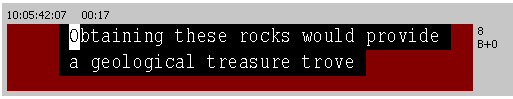
This function should be used with caution when exporting files for use with another system, as it is only supported in Wincaps Q4 itself and in the EBU Generic export format.
Note that you can also disable stories and entire Rundowns in the story list (Q-Live only)